OpenSea was among the first Non Fungible Tokens (NFTs) marketplaces originally. OpenSea being the first has become a very important part of the decentralized community. NFTs mean tokens that give ownership proof to an asset digitally.
These assets range from video game items to artworks, digital buildings and lands, and music albums.
When you get an NFT on the blockchain network, you will confirm your ownership using a private key. By doing this, the blockchain gives you ownership over the artwork.
One of the greatest things that have happened to the world of decentralization is having a place where users can sell and buy NFTs.
The Non Fungible Token technology has given the world of arts generally benefits through platforms like OpenSea marketplaces.
Related: LET’S HAVE A SNEAK PEEK: WHAT ARE NFTS?
Anybody can join this novel move. Your artwork does not need auctioning by Christie before you will become part of the NFT community. Do not forget what decentralization is all about. Decentralization is all about users having control.
You can always go through the OPenSea marketplace anytime you feel like it. You should see if there are artworks you would like to buy.
This article will show you steps on how you can find, sell and buy Non Fungible Tokens in the OpenSea marketplace.
Unlike other NFT marketplaces, OpenSea will not require KYC (Know Your Customer) verifications from you. That alone tells you that joining the OpenSea marketplace will be fast and private. By just linking your wallet to your OpenSea account, you are set to start buying and selling NFTs.
Linking Your MetaMask Wallet to OpenSea
Your dream of having the coolest NFT collection in your NFT gallery begins with linking your MetaMask to The OpenSea marketplace. If you do not have an account with MetaMask, you can go ahead to create one to get your wallet. If you have done that, then you should log into OpenSea through your MetaMask.
The first thing you need to do is to go to your browser and enter the OpenSea Marketplace web address. The link will directly lead you to the homepage. At the top right corner, go to the user icon and select ‘My Profile.’
OpenSea will prompt you to log in to your MetaMask Wallet. Just select Sign In, and enter the password to your MetaMask wallet, and you will appear on the large OpenSea waters.
You can also link OpenSea to a different wallet by just selecting Use a Different Wallet and following the steps afterward.
Now that you have linked your MetaMask to OpenSea, you can start browsing through the marketplace for NFTs that you love. Then pay for them using the ETH (Ether) in your MetaMask wallet.
Related: WHAT IS A CRYPTO WALLET AND HOW IS IT CLASSIFIED?
How To Find NFTs

By just going to the OpenSea homepage, finding NFTs will not be difficult. After typing OpenSea’s URL, you can decide to select Browse or scroll up and down. If you select Browse, you will find many Non-Fungible Tokens to select from. If you scroll to the main page, you will see so many NFTs, if you see anyone that tickles your fancy, just click it and pay with your ETH.
Now, let us assume that you saw an artist you love on social media, and their handles mention they have NFTs for sale. You can search OpenSea to see if the artist’s NFT is there.
To find the artist’s NFTs, just go to the Search bar located at the top of OpenSea’s homepage and type the artist’s name. You will see options to either go to the main account page of the artist or just see the collections that belong to the artist. If you want to find the NFTs to purchase, select the name below Collections. It will lead you to the collection page of the artist.
You can select the artwork and its character that you like. If you want to see the page of the artist, just select the icon of the artist. The icon usually has the picture of the artist and a surrounding blue border.
Select the icon with the blue border and click View Collection. You will head straight right to the page of the artist. On this page, you will see artworks and their descriptions. As you browse through, you will notice how nice the page looks. When you see a particular artwork that you like, select Thumbnail. Then, the layout of the artwork you want to buy will show up.
You will see the characteristics of the artwork; the price history, the artwork’s description, the description of the artist, listings, and offers. Once you buy the NFT, OpenSea will unlock the item and make it available to you. From the characteristics, you can select the NFT to buy, based on what you like.
Buying an NFT
After going through all the characteristics, select the NFT you want and click Buy Now.
Click the boxes shown to you and select Checkout. MetaMAsk will alert you for a transaction signature. When you sign the transaction, you will complete and finalize your purchase. Then wait for some time (minutes) for your transaction confirmation.
Getting a confirmation prompt means that you are now an owner of a unique NFT token built on the Ethereum Blockchain.
If you want to see the artwork you just bought, select Back To All Items or select My Profile.
Now, out of the billions of people on earth, you are the sole owner of that artwork. To check this fact, locate your MetaMask extension on your browser, and select the three circles close to the name of your account.
Select View on Etherscan. You will land on the Etherscan page, scroll to the down part of the page and look for the OpenSea transaction. You will see the encrypted transaction hash that gives you forever ownership proof of the artwork you just bought.
Selling an NFT
Maybe you have seen that you want to make money from your collectibles. Perhaps you decided that even if you are in love with your newly purchased collection, you are willing to sell it if someone else offers you a higher price. If you make this decision, you can auction it in the OpenSea marketplace.
To do this, navigate to your collection, and select the artwork you want to auction. Just at the top, you will see a Sell button, it is blue. Just click it.
You can either put a fixed price, do the highest bidder auction or set the price as a bundle. Normally, the currency for buying NFTs in the OpenSea is ETH, you can still choose Dai or USDC for placing bids.
When you sell the NFT on OpenSea, the platform takes 2.5% of the total price as commission.
To get your NFT going when OpenSea has not initialized your account, you will need gas fees. This fee can be up to $100 ETH on a busy network day. To save more money on gas fees, trade during the early hours of the mornings on weekends. During UTC + 8, the activities on the Ethereum network are usually high. When your initialization is complete, you will place your NFT for auction.
Buying and selling NFTs on the OpenSea platform is not difficult. All you will need to do is to know how you can navigate the platform. NFTs have come to define how we now buy and sell digital artworks, and a lot of players in the blockchain ecosystem are making it big by buying and selling NFTs.
Learn more:
WHAT WILL THE NFT INDUSTRY LOOK LIKE DURING THE SECOND HALF OF THE YEAR?









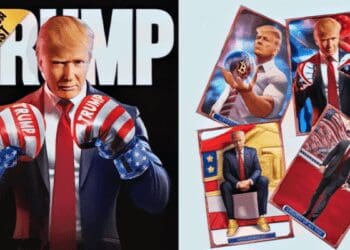



Discussion about this post