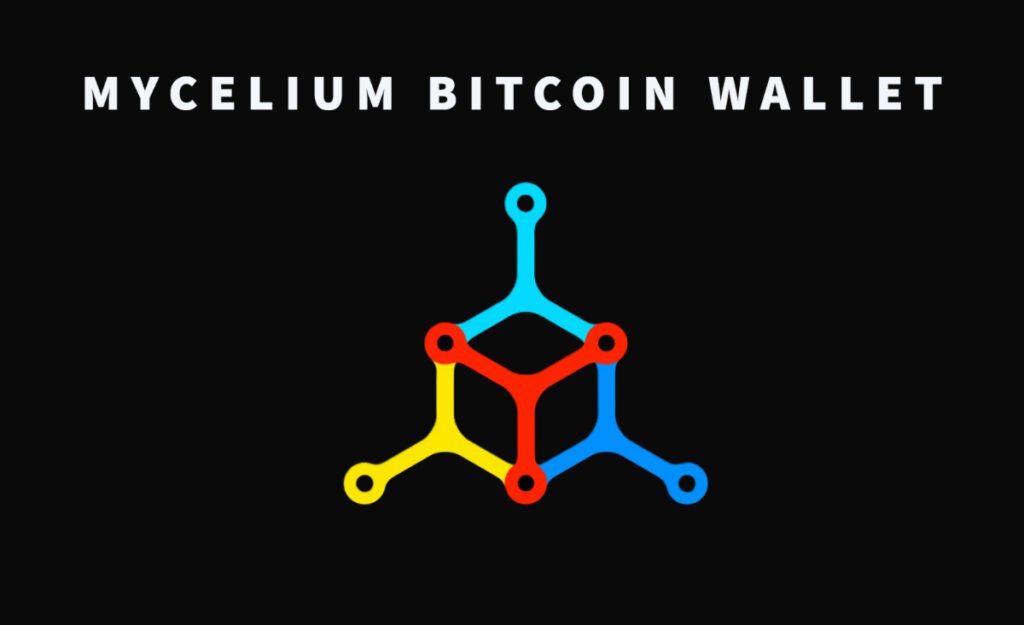It can be hard to choose a wallet for your cryptocurrency. There are many things to consider, but security is the most important. There are hundreds of wallet apps for Bitcoin, but only a few are safe.
A third party holds most wallets, so they are not safe, private, or independent. 8 percent of people with wallets, according to reports, are smart enough to choose the Mycelium wallet because it is noncustodial, is private, and transactions can’t be tracked.
Mycelium wallet
Mycelium is the best Bitcoin wallet app for mobile devices. It has enterprise-level security and many other features that make it much more than just a wallet. In 2008, the people behind Mycelium were a group of hardware engineers.
Now, they are a group of developers and manufacturers who work in a semi-open source way. One of the most popular Bitcoin wallets, Mycelium has hundreds of thousands of users worldwide.
Mycelium has many features and good security, so it’s a good choice for crypto users who are more experienced and can handle complexity. On the other hand, there aren’t many coins, so it’s not for people who want to hold a variety of cryptocurrencies. Why is the Mycelium Bitcoin wallet so popular, and does it live up to the hype? Read our full review to find out.
Features
Mycelium is a simple wallet for Bitcoin that puts a lot of emphasis on keeping users’ coins safe. Android users can use the Local Trader feature of Mycelium, which lets them buy and sell Bitcoin with other people in their area. Users of Apple products, on the other hand, won’t be able to use Local Trader.
It has a lot of different features that both new and experienced users will find useful. See the list of features below for an idea of how many there are.
- Being able to keep track of hardware devices that are not online.
- Access to a chat app and help with a hardware wallet.
- It is hierarchical and deterministic, which means that all Bitcoin addresses can be backed up at the same time.
- It has the original password login to keep accounts safe at all costs.
- It lets you have “watch-only” accounts that let you look at your account without spending coins.
- Local Trading. A fee of 0.2 percent per trade is possible with this app.
- A GPS feature that allows you to find other traders near the area.
- A way to find out which stores will take your cryptocurrency as payment.
Wallet Type |
Mobile |
| Fees | You will pay network transaction fees to miners to make your payments. |
| Language | English |
| Price | Free |
| Number of cryptocurrencies | There is Bitcoin, Ethereum, and more than one ERC 20 token. |
| Hardware Compatible | Yes |
| Mobile App | Yes |
| Customer Service | Email is a way for customers to get help from Mycelium. At the moment, you can’t get help by phone or chat. |
Security
The wallet is just a way for users to connect to the network. Mycelium is also a hierarchical deterministic wallet. This advanced security feature keeps hackers out by making a series of key pairs from a random seed. With Mycelium, you always own your keys, and the app can be copied, so the code can be checked for security problems. Again, this makes users less reliant on any one core development group or person.
The people who made the Mycelium wallet knew the risks, so they made it more secure. This makes it a safe app to carry around.
Step 1
First, you can secure your Mycelium wallet with a lock. The best thing to do would be to use that PIN code to open your wallet. This will make it safe and easy to use. But it is very important to remember your PIN and keep it somewhere safe.
Step 2
The second step to safety is to use security codes as little as possible. You can achieve it with the assistance of the Mycelium wallet’s “watch only” feature. You can check your account balance and other important information without entering your PIN code.
Also Read: 10 WAYS TO SECURE YOUR BITCOIN AND CRYPTO WALLET
Setup
Setup isn’t hard at all. Users go to the app store for their mobile device (either iOS or Android) and download the app to their phone or device. Users will be asked to back up their wallets after installation. Users will be given a 12-word seed phrase that they will have to retype in the same order.
The different functions of the app can be switched between using tabs. By default, when you start the app, the Balance tab opens. It shows how much Bitcoin you have in your wallet, the current BTC exchange rate, and buttons to send and receive Bitcoin.
You can also alter your Bitcoin exchange on the Balance tab by choosing one from a drop-down menu. The positive part is that the list shows each exchange’s current exchange rate. In addition, Mycelium features an integrated address book for Bitcoin addresses you often use, which is a nice little bonus.
Mycelium Wallet Fees
It is reasonable to assume that the cost of the Mycelium application would be high given the breadth and depth of its functions. The Mycelium mobile wallet application is, in point of fact, available at no cost to users. There is no need to make a purchase of any of the more advanced versions to get access to all of its premium features.
In addition, transaction costs are relatively low, ranging from 0.2 to 7 dollars, depending on the total amount of the transaction. Compared to other wallets’ prices, this one is a steal.
Pros & Cons
Pros |
Cons |
| Fast response | Difficult for beginners |
| Offline transactions are available | Not enough coin possibilities |
| Well known and trust worthy wallet | There is no desktop version of it. |
| Features that make security better | iOS users are not able to use the Local Trader feature |
| Integrated Trading Market | |
| Known for being a Bitcoin wallet for a long time. | |
| Can run one account or several |
Back up Features
The second most important thing about a cryptocurrency wallet, after security, is probably the ability to restore and back up your wallet. Users need a way to get their money back if their mobile wallet is lost, stolen, or destroyed.
The Mycelium wallet uses a hierarchical deterministic design, which is a good thing. This lets the user restore their wallet if they need to with a 12-word mnemonic key phrase.
This is a feature that almost all wallets have, and it is needed to keep your money safe and secure.
Also Read: WHAT WILL HAPPEN IF YOU LOSE OR BREAK YOUR CRYPTO WALLET?
How to Use it?
Step 1
You can download and install the free Mycelium Bitcoin Wallet on your iOS or Android phone or tablet by going to the App Store.
Step 2
While you start using it, there will be a series of clicks that will walk you through the process of building your own personal wallet.
Step 3
You will get a backup master seed key and a blank space for a PIN code.
The backup code is the most important part of the account. If someone loses their phone, they can quickly get back into their Mycelium account by entering their backup code.
Step 4
Now that you have everything in order with your wallet, it’s time to set it upright.
Wrapping Up
If you want a Bitcoin wallet that you can use on your phone, the Mycelium wallet could be a great choice for you. The wallet has a great track record, and many people love and use it. Users can also take comfort in the fact that Mycelium has been around for a long time. It is one of the Bitcoin wallets that has been around the longest.
Mycelium wallet is a potential security risk because it is a software wallet that is connected to the internet. Because of this, it can be affected by malware and hacking attempts. Users must be careful and take precautions when using their wallet to keep their money safe.
No one can lock you out of your accounts. Also, there are no fees or checks at the border. Storage is safe and free, and you don’t have to pay any kind of subscription fee. You are free to engage in transactions because there are no restrictions placed on the total amount that can be paid.